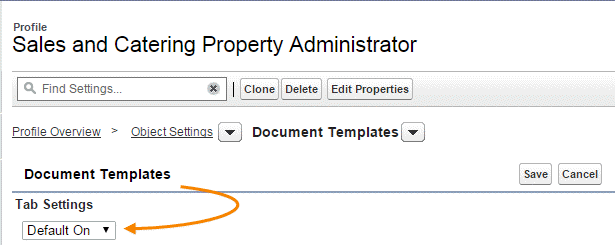Give Sales & Catering property administrators access to the Document Templates tab
The following steps provide instructions on how to gives Sales & Catering property administrators access to the Document Templates tab.
These steps are only required if you are using R6 or earlier. If you have installed R7 or later, document template permissions are handled by the default permission sets that are included with your managed package.
For assistance with any feature configuration, contact your Amadeus sales representative to learn more about our Professional Services offerings.
To give Sales & Catering property administrators access to the Document Templates tab
- Go to Setup and enter "Profiles" in the Quick Find search box.
- When you see it as an option on the left-hand side, select it.
- Then go to Sales and Catering Property Admin > Object Settings > Document Templates > Edit.
- In the Tab Settings picklist, select Default On.
- Click Save.