Add the Meeting Class field
The following steps provide instructions on how to add the Meeting Class field to the Booking page layout. This feature requires R7 (version 1.60) or later. To determine the release installed in your org, see Installed Packages.
For assistance with any feature configuration, contact your Amadeus sales representative to learn more about our Professional Services offerings.
To add the Meeting Class field
- Go to Setup > Create > Objects > Booking > Page Layout > Edit Booking Layout.
- In the Layout toolbar, click Fields.
- Drag the Meeting Class field to the Information section of the layout and place it under the Booking Type field.
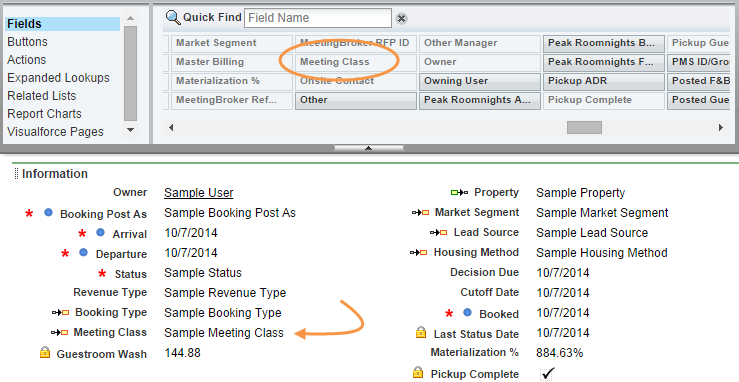
- Click Save.
- Repeat these steps for the Event Only Booking layout.
- Go to Setup > Create > Objects > Setup Value > Custom Fields & Relationships > Setup Value Type.
- Navigate to the Picklist Values section and click the New button.
- Enter MeetingClass in the box.
- Select the Corporate Setup Value and Property Setup Value checkboxes.
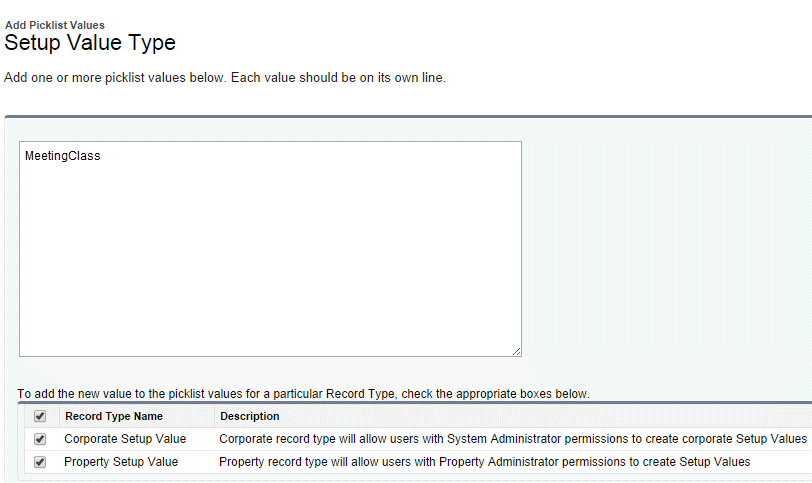
- Click Save.
- In the Picklist Values section, click the Reorder button.
- Select the Sort Values Alphabetically checkbox, and then click Save.