Enable function room groups
The following steps provide instructions on how to enable function room groups. This feature requires R10 (version 1.79) or later. To determine the release installed in your org, see Installed Packages.
For assistance with any feature configuration, contact your Amadeus sales representative to learn more about our Professional Services offerings.
To enable function room groups
- Go to Setup > Create > Objects > Property > Page Layouts > Edit Property Layout.
- In the Layout toolbar, click Related Lists.
- Drag the Function Room Groups related list onto the page layout under Function Rooms.
- To add columns to the Function Room Groups related list, click the Related List Properties
 icon.
icon. - In the Related List Properties – Function Room Groups window, do the following:
- In the Available Fields list, select Sort Order and Active, and then click Add to move the fields to the Selected Fields list.
- In the Sort By list, select Sort Order, and then select Ascending.
- Click OK.
- Click Save at the top of the Function Room Group Layout page.
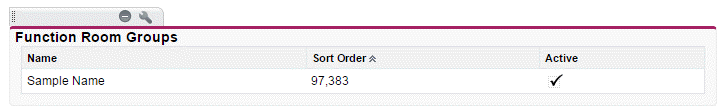
- Repeat this entire procedure for the Event Only Property Layout (if applicable).
- Go to Setup > Create > Objects > Function Room Group > Page Layouts > Edit Function Room Group Layout.
- In the Layout toolbar, click Fields.
- Drag the Active field onto the page layout in the Information section.
- Drag the Currency field off of the page layout.
- Drag the Submit for Approval button off of the page layout.
- Click Save at the top of the Function Room Group Layout page.
- Go to Setup > Create > Objects > Function Room Group Component > Page Layouts > Edit Function Room Group Component.
- In the Layout toolbar, click Fields.
- Drag the Property field onto the page layout in the Information section.
- Drag the Currency field off of the page layout.
- Drag the Submit for Approval button off of the page layout.
- Click Save at the top of the Function Room Group Component Layout page.