R31 release notes
These release notes describe the new features and fixed issues included in Amadeus Sales & Catering - Delphi R31 and its patches.
See the features and fixed issues included in:
- R31 P5 - version 1.198.8 - minor bug fixes for the Delphi Select Module
- R31 P4 - version 1.198.7 - minor bug fixes for the Delphi Select Module
- R31 P3 - version 1.198.6 - minor bug fixes for the Delphi Select Module
- R31 P2 - version 1.198.4
- R31 P1 - version 1.198.2
- R31 - No installation package was released for R31
To determine the release installed in your org, go to Setup > Build > Installed Packages, click Sales & Event Management, and look at the Version Name field. If you would like to update to the latest release, please contact Amadeus Support.
R31 P2
Fixed issues
CR0121902: Package information is no longer duplicated when you batch merge BEOs that include the Package Summary All Fields template part.
CR0128006: For properties that use enhanced taxes, the InclusiveFunctionRoomRental merge field (Insert Template Part Fields > Event Fields) now displays rental inclusive of tax in Advanced Booking documents.
CR0128309: Properties that use enhanced taxes can update the tables in their Advanced Booking documents to display guestrooms, packages, and other income inclusive of tax. To implement this change in your Advanced Booking documents, you need to update your merge templates. The steps you follow differ depending on whether or not you've customized the tables in your existing templates.
Replace the individual inclusive fields in your existing tables with the new fields. You'll need to type the new field names in each table rather than inserting a template part from the Merge tool. This ensures the customizations you made to the table are maintained.
- Create a backup copy of the existing merge template.
- Open the template in Word.
- Locate a table that contains an inclusive merge field.
If you don't see the field codes in your template, press Alt+F9 to display them. You can also right-click a field and click Toggle Field Codes.
- Search for and replace the old inclusive field with the new one by manually entering the new field name.
Template Part Type Old Inclusive Field New Inclusive Field Guestroom or Package BlockedInclusiveRate PickupInclusiveRate
BlockedInclRate PickupInclRate
Package InclusiveRate InclRate Other Income InclusivePrice InclPrice For example, search for the BlockedInclusiveRate text:
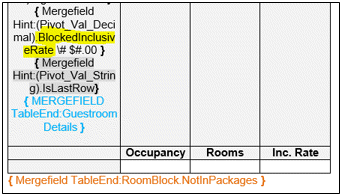
and replace it with BlockedInclRate:
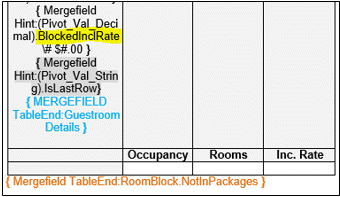
- Format the field, as needed.
- Repeat steps 3-5 for any other tables that contain inclusive fields.
- Save the document, and then attach it to the appropriate document template. See Create merge templates.
- Open a booking and merge to test the template you just updated. Look specifically at the inclusive pricing fields.
- If everything looks good, delete the backup copy you made in step 1. Otherwise, make the necessary changes to the template, save, and then merge again. Continue testing until the document displays how you want.
Replace your existing tables with the updated template parts. You’ll only want to do this if you haven’t customized the tables in any way. The updated template parts contain the new inclusive fields that support enhanced taxes. After P2 is installed, you’ll automatically have access to those template parts in the Merge tool.
- Create a backup copy of the existing merge template.
- Open the template in Word.
- Delete a table you want to replace with the updated template part.
- Click the Amadeus Merge Addin tab to open the Merge tool.
- Select Advanced Booking as the document type.
- Under Insert Template Parts, select the table you want to add and click the Insert Template Part
 button.
button. - Repeat steps 3-6 for any other tables that contain inclusive fields.
- Save the document, and then attach it to the appropriate document template. See Create merge templates.
- Open a booking and merge to test the template you just updated. Look specifically at the inclusive pricing fields.
- If everything looks good, delete the backup copy you made in step 1. Otherwise, make the necessary changes to the template, save, and then merge again. Continue testing until the document displays how you want.
R31 P1
New report viewer and enhanced GRC
In this release we've introduced a powerful new report viewer that gives you immediate access to enhanced reports the moment they become available. We know how much you rely on the GRC report, so we made that one our top priority. Check it out as a special Preview Report on the Amadeus Reports tab after R31 has been installed in your org. We think you'll really like how fast it runs and all the new tools that help you work with its data, including the ability to export to Excel, PDF, and a host of other formats.
Later, as we begin rolling out more reports, you'll see improvements to other favorites as well as some new additions. The best part is you don't have to wait for a release to access the new reports—they'll just appear on the Amadeus Reports tab as soon as they're ready.
The report viewer feature is automatically enabled as part of your upgrade to R31.
Fixed issues
CR0129595, CR0121992: When the booking owner is inactive, users who are sourced on the booking, users with Edit All Records access at the property, and PMS integrations can now create child records (for example, booking events, room blocks, other income items, and reservations) on that booking.
Maestro, SMS, Rover, HMS, IDPMS, and SIHOT PMS integrations
CR0131336: When the PMS sends an InventorySync message that includes new Run Of House (ROH) values, the ROH values are no longer doubled. Instead, the room block is updated accordingly, and ROH continues to calculate correctly as the sum total of all room types. This ensures that accurate numbers are displayed on the Availability page.
Opera PMS integrations
CR0130001, CR0130502: When a Prospect room block is sent to Opera, the status of that room block in the PMS is now also Prospect. Additionally, prospect room blocks are no longer displayed as false discrepancies in the View Discrepancies report.
CR0130257: When a booking has multiple room blocks at different properties and those room blocks share the same PMS ID, the Send Blocks/Bookings button on the Property Integration Settings page now only sends that property's room block to Opera. The other room blocks on the booking are not sent until the Send Blocks/Bookings button is clicked at their respective properties.
CR0130765: When two event only bookings—one in the past and one in the future—share the same PMS ID, you no longer receive the following error message when the future booking is sent to the PMS via the Send Blocks/Bookings button on the Property Integration Settings page: “The room block or booking is not in the valid date range for sending.”
CR0131016: Cancelling a booking at one property no longer cancels room blocks with the same Res ID at other properties in the org.