Enable Function Room Shortcuts
When this feature is enabled the Forecasted Rental Revenue automatically updates based on the amount entered in the Rental field.
In addition, when creating an event, you'll see the default rental amount in parentheses next to the Function Room name. Historically, you had to save the event before you could see the default rental amount.
For assistance with any feature configuration, please contact your Amadeus sales representative to learn more about our Professional Services offerings.
Some orgs have custom workflows to populate the Forecasted Rental Amount and Average Check Factor so the Forecasted Rental Revenue would display. This new feature correctly populates those fields and, therefore, you must deactivate those workflows.
Deactivate workflows
- Go to Setup and enter "Workflow Rules" in the Quick Find search box.
- When you see it as an option on the left-hand side, select it.
- In the View select All Workflow Rules.
- Search to see whether there are any active Booking Event workflows.
You'll want to search for workflow rules that contain the word "Rental" and then review the rule criteria.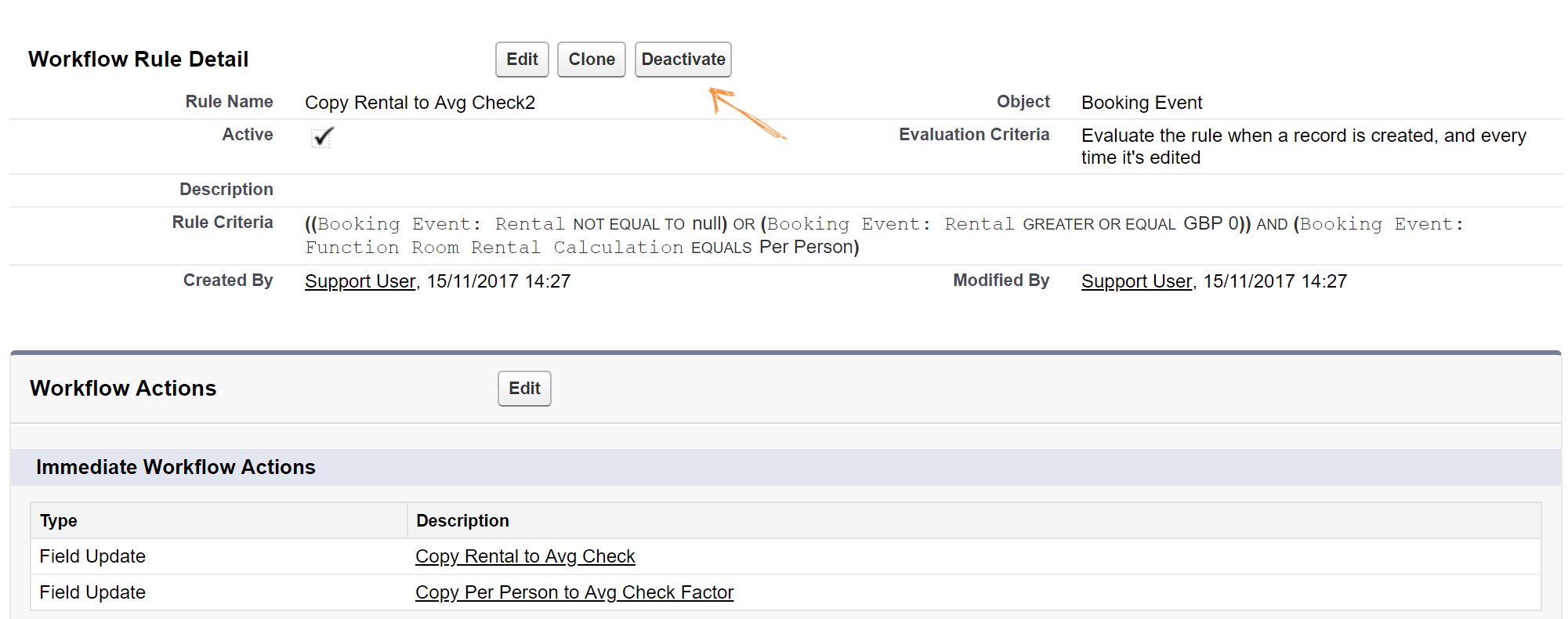
- If the Rule Criteria is similar to the image above, click Deactivate. Repeat as needed.
To enable the function room rental shortcuts feature
- Navigate to Amadeus Settings.
- Under Org-Wide Default Settings, select Enable Function Room Rental Shortcuts.
- Click Save.