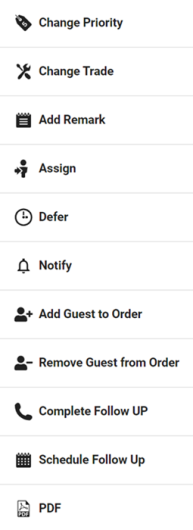Service orders
Services orders are the heart of the system. They describe what you need to do and where. Service orders are typically related to preventive maintenance tasks, repair work, guest requests, and inspections.
Click  to create a new guest or service order.
to create a new guest or service order.
Engineers, housekeepers, and other operational staff can view the order on their mobile device. As they start, stop, and complete the orders you can view the updates here in the Status column.
To view the service orders details, click anywhere in the row.
What do you want to do?
In addition to the search and sort functions, you can use other tools, like the Column Chooser and Filter Builder, to navigate the lists and find just what you need. Use these individually or in combination. And don't forget that you can sort the column headers too.
The search, sort, filter, and column chooser are tailored for each module or tab. All features might not be available.
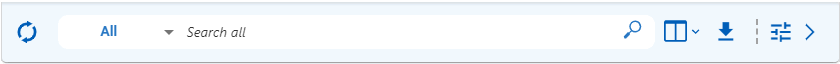
Click Full Screen ( ) to display the order list in full screen mode. This increases the number of orders displayed. Work in full-screen mode as you do in normal mode to create and manage orders, expand and collapse side panels, and access inline training and help.
) to display the order list in full screen mode. This increases the number of orders displayed. Work in full-screen mode as you do in normal mode to create and manage orders, expand and collapse side panels, and access inline training and help.
Adding attachments to orders causes the full-screen mode to close.
Click Full Screen ( ) or press the Esc key to exit full screen
) or press the Esc key to exit full screen
Click Collapse Navigation Pane ( ) in the left sidebar to collapse the menu. The menu icons remain visible. Hover over an icon to display its label.
) in the left sidebar to collapse the menu. The menu icons remain visible. Hover over an icon to display its label.
Click Navigation Pane ( ) in the left sidebar to expand the menu.
) in the left sidebar to expand the menu.
The Operations and Configuration modules expand to display all columns. Use the horizontal scroll bar at the bottom to navigate.
If the current module view is customized, the horizontal scroll bar is inactive. To activate the horizontal scrolling feature:
-
Click the Column Chooser (
 ).
). -
Select Reset Columns. The horizontal scroll bar displays at the bottom of the page.
The horizontal scrolling feature is available in any Operations or Configuration modules, but it is not required.
Click Refresh ( ) to view the most current information.
) to view the most current information.
In the Search box, enter a keyword, full or partial, and then click Search ( ). Some search lists have an arrow to the left of the Search box that you can use to further narrow the search.
). Some search lists have an arrow to the left of the Search box that you can use to further narrow the search.
Click any column header to sort the values in that column in ascending or descending order.
Use the column chooser to customize your view by adding or removing columns, so that you have just the information you need.
-
Click and select Column Chooser. (
 ) The Column Chooser menu displays.
) The Column Chooser menu displays. -
To remove a column, click the column header, drag it to the Column Chooser menu, and release. Continue until you have customized the view the way you want it.
-
To add a column, click the column header in the Column Chooser, drag the column where you want it, and release.
Action Time column is available only for deferred orders in the Pending Oders, Guest Orders, and All Orders.
-
Click X to close the Column Chooser menu.
When you want to reset the columns to their original state, do the following:
-
Click Column Chooser (
 ) and select Reset Columns.
) and select Reset Columns. -
Click OK (
 ) to confirm.
) to confirm.
Click Column Chooser ( ). A dashed rectangle displays above the list headers with instructions to 'Drag the column header to group by that column.' When you drag a column header, the grouped entries display collapsed and in ascending order.
). A dashed rectangle displays above the list headers with instructions to 'Drag the column header to group by that column.' When you drag a column header, the grouped entries display collapsed and in ascending order.
-
Click Expand
 to expand the selected column .
to expand the selected column . -
Click Collapse
 to collapse the selected column.
to collapse the selected column.
Click Download ( ) to download the list to an Excel spreadsheet.
) to download the list to an Excel spreadsheet.
Each list view has its own filters. Use the filters to select and customize to focus on a specific group of data, such as a specific order type, status, location, and so forth.
- Click Filter Builder (
 ) to open.
) to open. - Click a filter.
- Select parameters.
- Repeat steps 2 and 3 as appropriate.
- Click Apply. The list is updated based on the selected filters.
-
Click Clear Filter (
 ) to remove filters.
) to remove filters.
- Select the checkbox to the left of any item or items in the list.
- Use the options at the bottom of the page to bulk edit the selected items.
-
Click More Options (
 ) to see all your options.
) to see all your options. -
Enter information as it applies to the selection you've made.
-
Click OK (
 ) to confirm.
) to confirm.
Good to know
While you can manually assign service orders to a specific team or staff member we suggest you let the system automatically assign the order based on your property's workflows (in this case, business rules. )
By default HotSOS displays orders for the last 30 days, but you can change both date and time that by clicking the Date field.
Date format is based on language. Time, either 12 or 24 format is determined by computer setting.