What's new in Delphi Diagramming 2021 R10?
Take a few minutes to read about the new features released on October 28, 2021. See the release notes for information including fixed issues.
Have you ever been confused about where to find a flip chart? Is it under Audio/Visual, Decor, or Classroom? Well, you don't have to remember that anymore! Now you'll just start typing the name of the resource you need in the Search bar, and we'll bring the item to the top of the list for you.
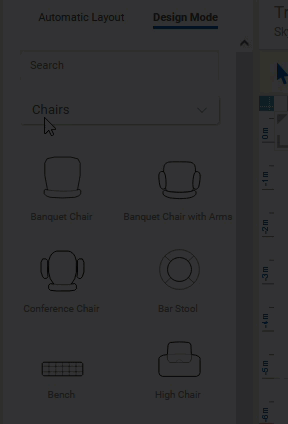
Right under the new Search bar in Design Mode, you'll see a Frequently Used section. We'll remember the ten resources that you use most often and keep them handy for you at the top of the list.
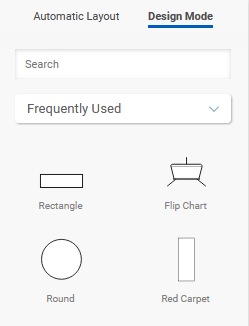
Manage your team in a flexible and fast way by transferring booking ownership. When someone leaves the team, you can redistribute their workload by reassigning bookings and the associated diagrams to another user. Then, everyone will quickly be able to find what they are working on when filtering bookings by their name.
Hover over a booking, click edit  and select the new Owner.
and select the new Owner.
You can also reassign multiple bookings at the same time with the new Reassign Owner button on the Bookings page, making staff turnover less of a burden.
-
On the Bookings page, first use the filters to locate the bookings that need to be redistributed
-
Click Reassign Owner

-
Select the bookings to reassign
-
Select the new owner in Reassign owner of selected bookings to
-
Click Save
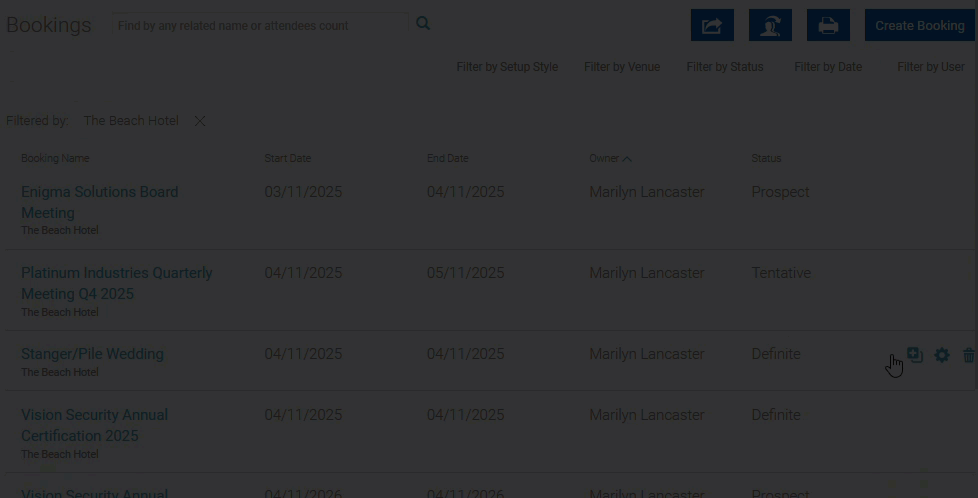
More control for accurate alignment. It takes precious time to fix crooked, off center, misaligned, and lopsided diagrams. You can now use the walls of the room, Multi-line or Polygon tools to set a range for positioning resources and text. No need to eye-ball putting the coffee station into the corner of the room, use this new feature to ensure your diagrams are inch perfect.
-
Select the resource or text that you want to align
-
Press and hold CTRL + SHIFT on your keyboard and then click to select a wall or object drawn with the Multi-line or Polygon tools
-
Click Align
 to use any of the align or abut tools displayed in the drop-down list
to use any of the align or abut tools displayed in the drop-down list
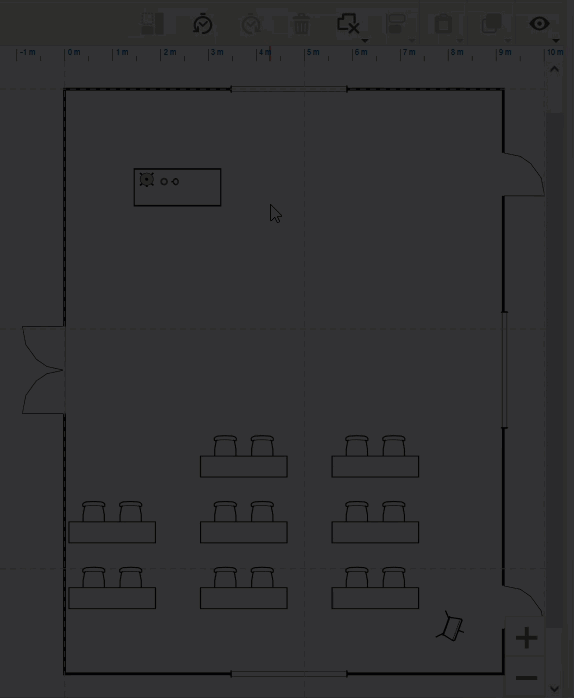
Learn more about the Design tools.