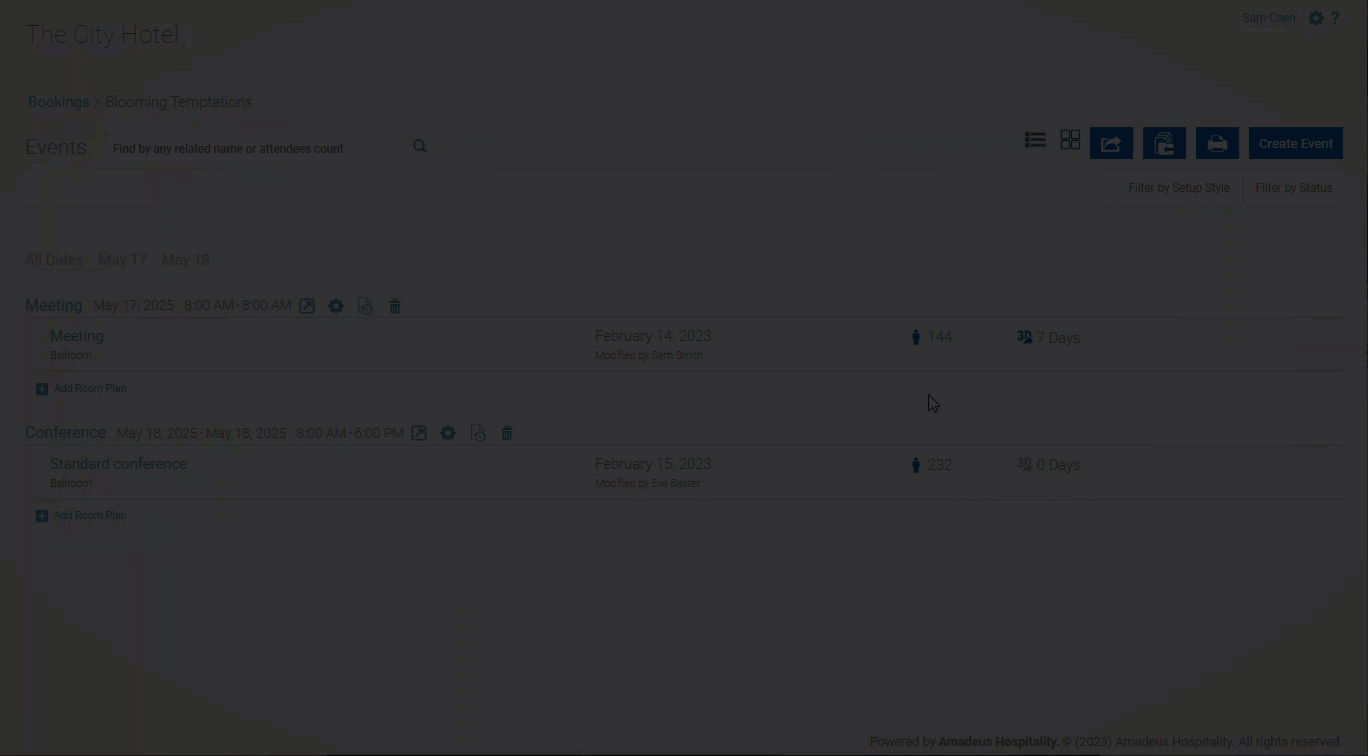What's new in Delphi Diagramming?
Take a few minutes to read our latest exciting announcement. See the release notes for more information.
Terminology change
Amadeus Hospitality is excited to announce that we’re renaming Venue Edition to Property Edition throughout our product. This will solidify the consistency across our product lines.
Property Edition
Administrators
The Manage Users page has been completely overhauled. Managing your users used to mean a lot of clicking around, and it was challenging to find a user's account without knowing the property name. Well, not anymore! We now have a new look and a simplified design where the properties are listed in the user's account. It's now faster than ever for administrators to navigate the user list and take the necessary actions.
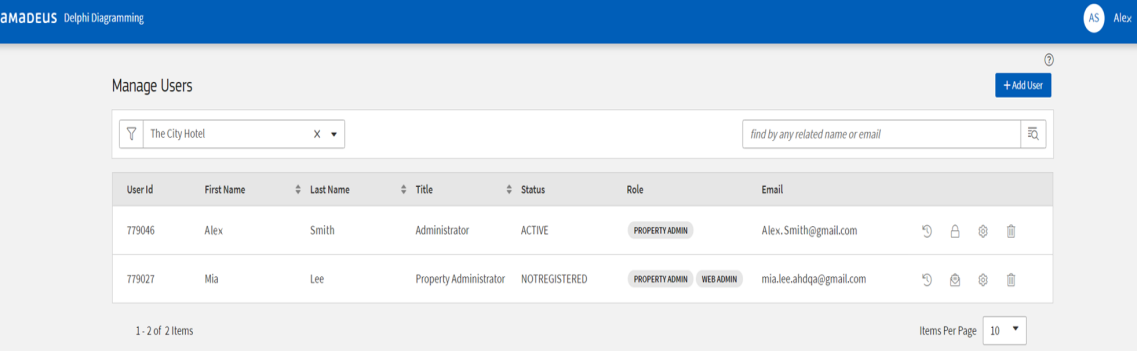
You asked. We delivered. The password management functionalities have been taken to a new level.
- Have you missed the 7 day deadline for registering? No problem. Administrators can re-send the welcome email to you.
- Is your password expired but you need to create a room plan? We got you. You no longer need to call our support for this. Instead, logging in, as usual, will trigger an automated email with instructions on how to reset your password.
- Are you worried that the welcome email could fall into the wrong hands? Have no fear. We added an email verification field as an extra level of security to the registration process.
Are you a Delphi integrated property? Do you wish to have the flexibility to create bookings and events directly in Delphi Diagramming? Then this feature is for you. Once the administrators toggle the ‘Allow Booking Creation’ check box on the Options page, you will be able to create bookings independent of Delphi.
Last year we excited you with the full power over editing and optimizing your event spaces. Now we are bringing you the auto-calculation for your reception style capacities. Yes, you read that right. There is no longer a need for you to manually enter the reception capacity – the system will do it for you.
Users
The client wants to revert the room plan to the initial layout? Then we have some exciting news for you! You can preview and restore a diagram to a previous version with just the click of a button.
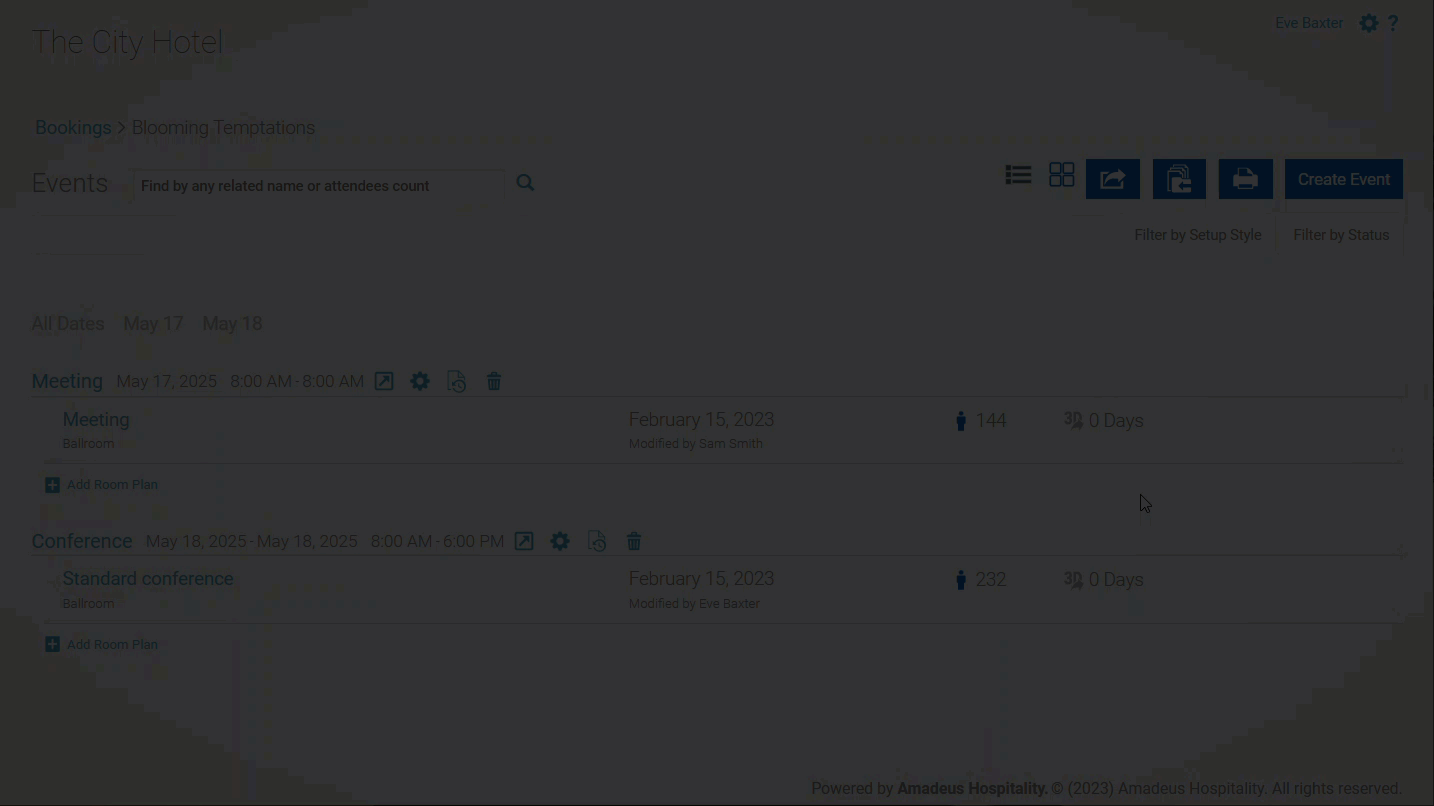
Exciting news! You can duplicate a room plan with just a click of a button straight from the event line. The system will keep the function room, setup style and all the resources. All you need to do is adjust it to the new client’s specifications.