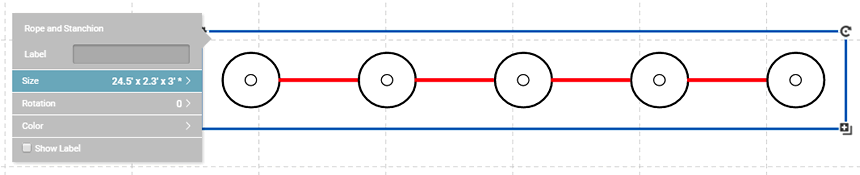What's new in Delphi Diagramming 2017 R2.1?
In this release we’ve added a handful of small enhancements that—together—really simplifies and accelerates the process of creating winning diagrams. Take a few minutes to read about each below and review the 2017 R2.1 release notes.
Using the new aisle options for growable chairs, you can automatically add aisles based on chair groupings. Just specify the chairs across and back per section and set their corresponding aisle sizes—Delphi Diagramming does the rest.
These new options help you comply with fire codes and make it much easier to create complex setups. You no longer have to go through a bunch of manual steps—just set your specifications and grow.
- In Design Mode, place a growable chair in your room plan.
- Click
 to open the chair's properties, click Aisles, and select the circle next to Advanced Options
to open the chair's properties, click Aisles, and select the circle next to Advanced Options - Enter the number of chairs Across and Back
- Enter the Aisle Size of each corresponding aisle
- Click Apply
As long as the chairs remain a group, further advanced aisle changes can be made and your chairs and aisles will adjust accordingly.
Advanced aisle options are not available for the Chevron and Staggered seating styles.
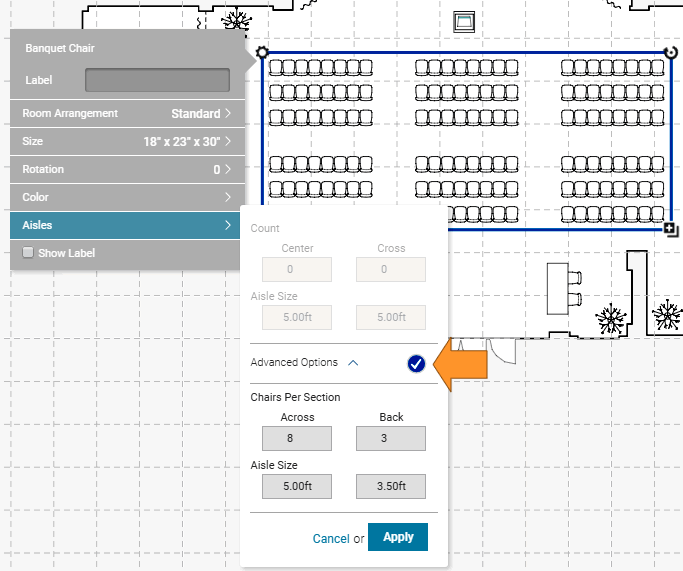
No more becoming lost in a large and complex room plan. Now you can zoom in and out with your mouse wheel just like you do in Google Maps. Or if you prefer, continue to use the existing plus and minus zoom buttons to navigate your room plans.
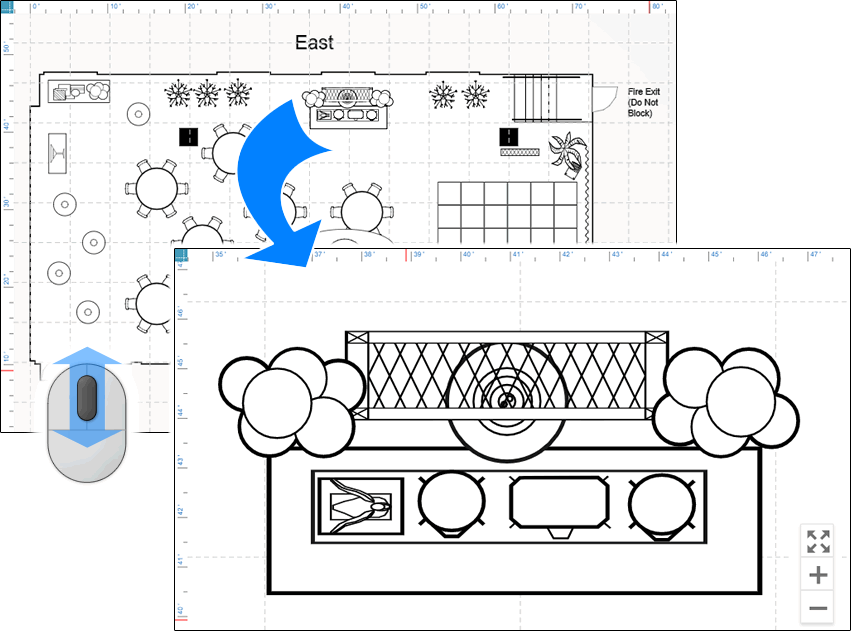

Resource library objects with a narrow footprint are now easy to select.
No need to zoom in to grab an object or access its properties—just click and go.
| Resource | Location |
| Screen | Audio/Visual |
| White Board | Classroom |
| Drape | Decor |
| Rope & Stanchion | Exhibit |
You can now toggle the booking and event information to show or hide on the PDF or printed room plan.
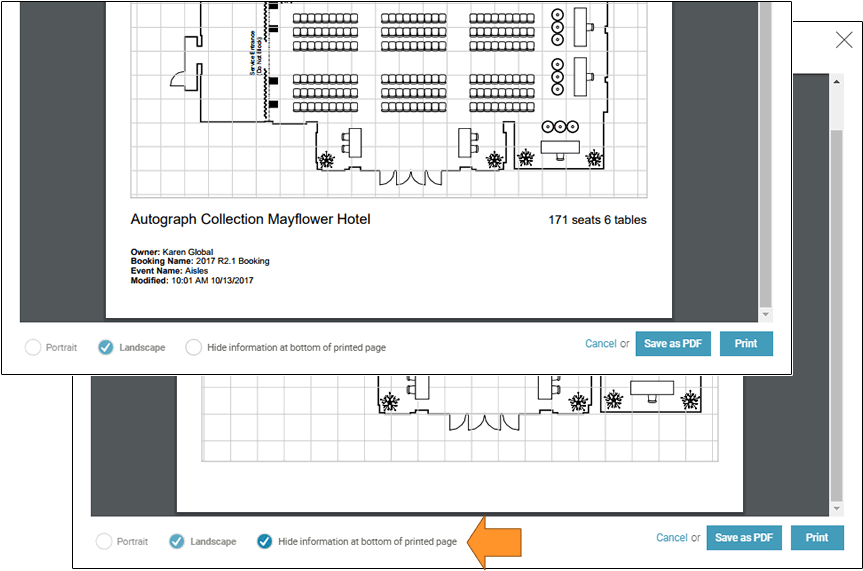
You can also choose a default behavior for printed information in your profile and override it, as needed, on any room plan.
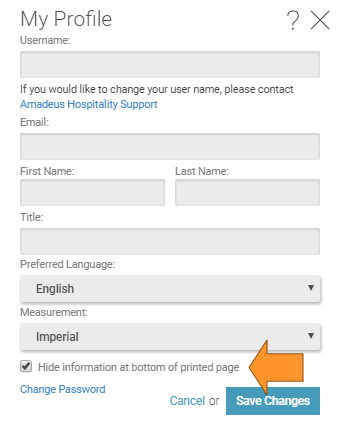
Growable properties have been added to the Drape and the Rope and Stanchion. These two resource objects now grow and repeat along their length.
A new Dance Floor Tile resource object has also been added to the library that grows just like growable chairs and tables.
| Resource | Location |
| Drape | Décor |
| Rope & Stanchion | Exhibit |
| Dance Floor Tile | Staging |
These objects may be edited with the Resources Editor.
Library resource object dimensions now appear in feet or meters, rather than only inches or centimeters.
For example, a 294” x 28” x 36" rope and stanchion now displays as 24.5’ x 2.3' x 3’.