View your location's channels
When you purchase a subscription to MeetingBroker, you select which channels you want to add, similar to subscribing to a television service.
On the Location Channels page, select Active in the Viewing field to quickly see which channels you have.
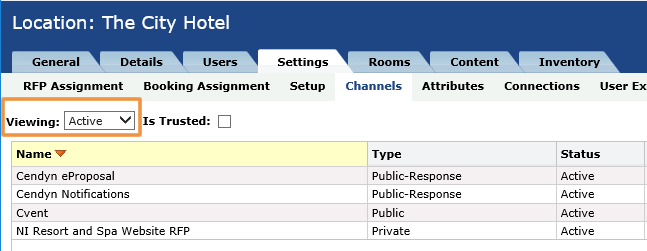
Each channel has a unique list of setup values. You will open the channels that you have purchased and map their values with yours.
If mapping is not done, channel values appear in the RFP. If you are integrated with a sales and catering system, unmapped values are blank when the inquiry or booking is created.
The channels that you subscribe to will be activated by Amadeus when your sales order is complete and you schedule the activation with your Project Manager. You may complete the mapping prior to the activation.
If you want to add more channels, contact your Amadeus Sales representative.