Overview: Setup values
MeetingBroker is the middle man between your property and many other channels like Cvent. Those systems all have a unique set of options in their pick lists that don't always match what you use in MeetingBroker. For example, Cvent has an event setup type of "School Room" while your properties may use "Classroom" or "Classroom 2X6" instead.
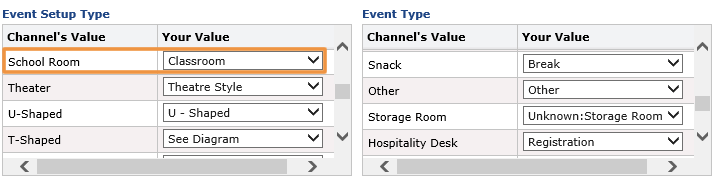
To make sure all of the information flows nicely between the sender's application and MeetingBroker, an administrator enters your list of setup values and then maps them with each of the channel's values.
If mapping is not done, channel values appear in the RFP. If you are integrated with a sales and catering system, unmapped values are blank when the inquiry or booking is created.
There are seven types of setup values in MeetingBroker:
| Value Type | Example |
| Event setups | Classroom, Rounds |
| Event types | Breakfast, Meeting, Breaks |
| Lead sources | Repeat Business, Website, National Sales |
| Lost business reasons | Guestroom Availability, Chose Different City |
| Market segments | Corporate, Association |
| Meeting types | Wedding, Trade show, Citywide |
| SIC codes | Pharmaceutical, Banking, Professional Sports |
To map your setup values to each channel in your subscription, the following steps need to be completed:
- A subscription administrator enters the setup values that are commonly used by all the locations on the Subscription Setup page. When saved, they display as values at all locations.
If you are the only location in your subscription, enter your values on the Subscription Setup page and skip step 2.
- Each location administrator reviews the subscription's list and if they have any unique values, they add those on the Location Setup page.
- The setup values are mapped with each active channel.
- If all of the locations follow a corporate standard and share the exact same list of values, the mapping can be done once for all channels and locations by the subscription administrator using a template.
- If locations are allowed to determine their own list of values, the mapping is done at each location on the Channels page by the location administrator.
To enter subscription setup values
A subscription administrator enters the list of corporate values that are commonly used by all of the locations.
- From the Subscription Administration Home page, click the Setup tab.
- Click the Add button under the appropriate section. A blank field is added to the end of the list.
- Enter the name of the value in the field. If you are integrated with a sales and catering system, make sure your entry matches exactly in both systems (hyphens, spacing, capitalization, etc.).
- Click Save.
If you make a mistake while entering a long list of values, you must click Save before deleting a value. If you click the Delete button before saving, all new values you entered (since the last time you saved) will be deleted. Also make sure you always save before you move to a different page in MeetingBroker.
Learn more...
Standardize setup value mapping for all locations
Map a channel's setup values for one location