What's new in R43?
Take a few minutes to read about each of the new features listed below and then review the release notes for additional information on fixed issues. To schedule your complimentary update to R43, contact Amadeus Support.
Managing package attendance just got a whole lot easier. If you have the same attendance numbers for multiple days in a row, you now have keyboard shortcuts you can use to quickly copy. Enter the numbers on the first date (in the image below, 25 in the Agreed, Forecast, and Guaranteed rows), then press CTRL+B to copy all the rows to the rest of the days in the pattern. (CTRL+SHIFT+B copies just the selected row (for example Agreed) to the rest of the pattern.
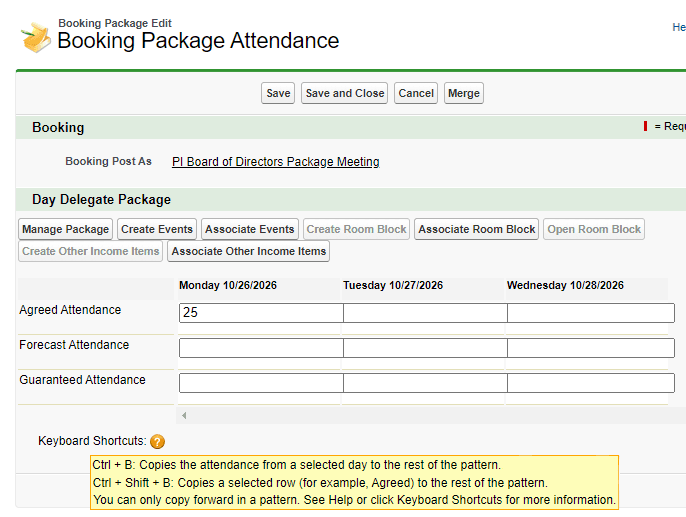
If the package has guestrooms, you still manage attendance in the room block. If you're not already using Room Block Shortcuts, a corporate administrator can enable this feature by following these steps.
When a new property is created using the New Property Setup feature, instead of choosing whether you will use an inclusive, package, or exclusive BEO template, we have developed a single template that automatically detects those settings. This will streamline the onboarding process, giving property administrators one less thing to do.
To better protect your company's assets, we have certified our application's compatibility with the Salesforce setting that prevents the upload of these file types as documents or as attachments: HTML, htt, mht, svg, swf, thtml and xhtml. We highly recommend that corporate administrators follow these steps to enable this setting: In Setup, search for and select File Upload and Download Security under Security Controls. Click Edit, select both checkboxes at the top of the page: Don't allow HTML uploads as attachments or document records, and Download custom file types as attachments. Then click Save.