What's new in Delphi Diagramming 2019 R9?
Take a few minutes to read about the new features listed below and then review the release notes for additional information on fixed issues.
If you like using the Settings  menu that grow groups have, then the new Group Seating Objects option is perfect for you. The same settings are now available when creating groups using the Automatic Layout seating wizard. This saves you from having to manually group the resource objects when switching to Design Mode.
menu that grow groups have, then the new Group Seating Objects option is perfect for you. The same settings are now available when creating groups using the Automatic Layout seating wizard. This saves you from having to manually group the resource objects when switching to Design Mode.
You can enable this functionality by selecting Group Seating Objects in Automatic Layout mode, from the group's Settings  menu in Design Mode, or set it once as a default in your account profile.
menu in Design Mode, or set it once as a default in your account profile.
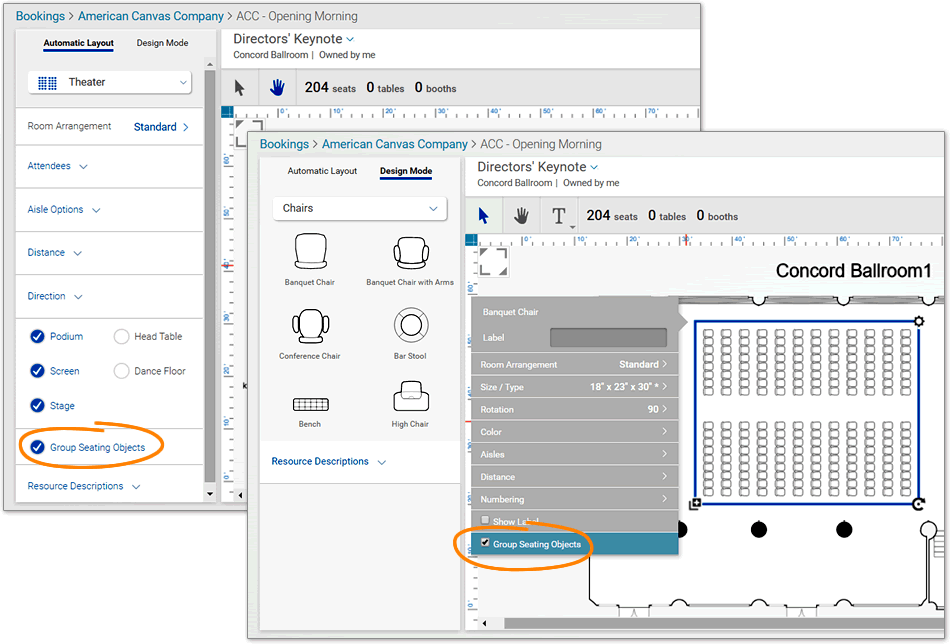
Learn more about Group Seating Objects in Design room plans and how to set your default in My Profile.
Need to manipulate thousands of resources at a time? Use the new Sketch Mode option for high performance diagramming. Dial in the detail you want—low detail for moving big blocks of resources, medium detail to work with groups within groups, and higher detail to work with individual resource objects.
Sketch mode simplifies a resource's shape making it faster for your computer to respond.
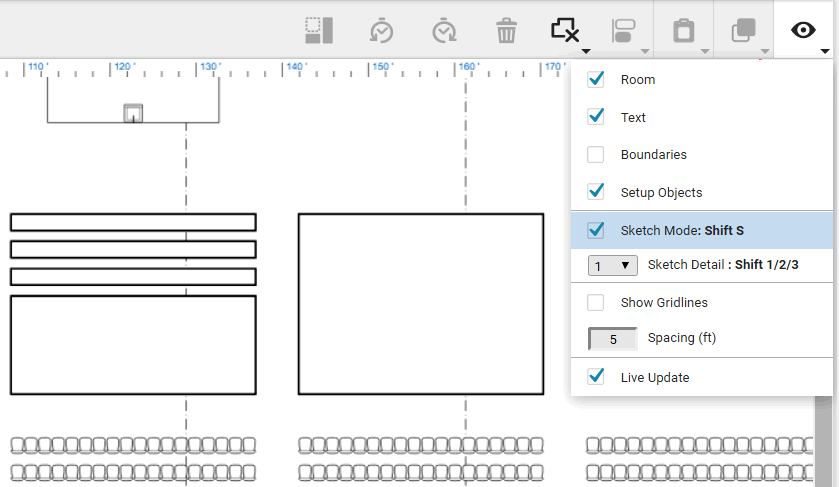
Sketch Mode is available in Property and Website Editions.