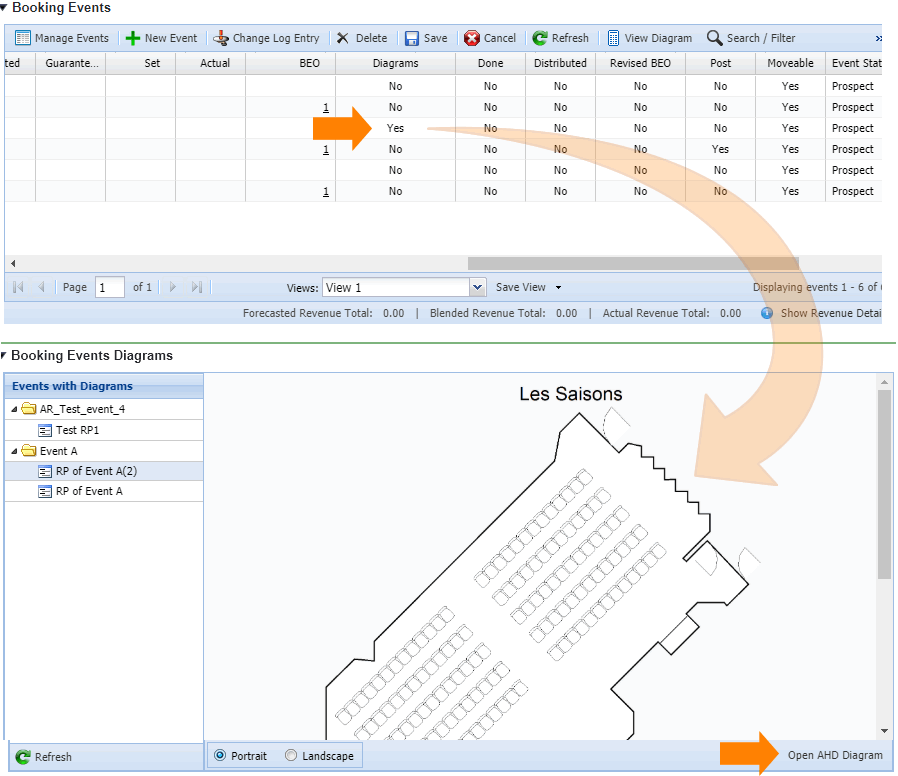What's new in Delphi Diagramming 2021 R1?
Take a few minutes to read about the new feature listed below and then review the release notes for more information about fixed issues.
We've collaborated with colleagues and customers across the globe to outline a clear path forward. See our Property reopening guide and Temporary property closure guide.
Assign the default color for property resources that display in diagrams and 3D renders. Lock a color to prevent changes or unlock it to allow changes by planners as they create room plans. This is great for consistent branding as well as those special colors that you often use.
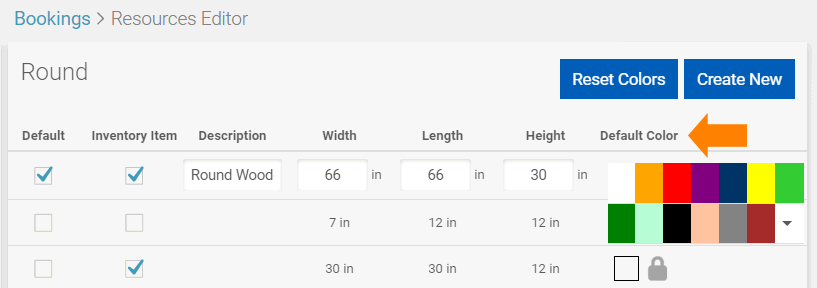
You must have Manage Resources permission to edit resource color defaults.
Learn more with Manage Resources.
Change the thickness of the drape to increase its visibility. Drapes are easier to see and easier to work with—no need to zoom in to grab and move your drapes.
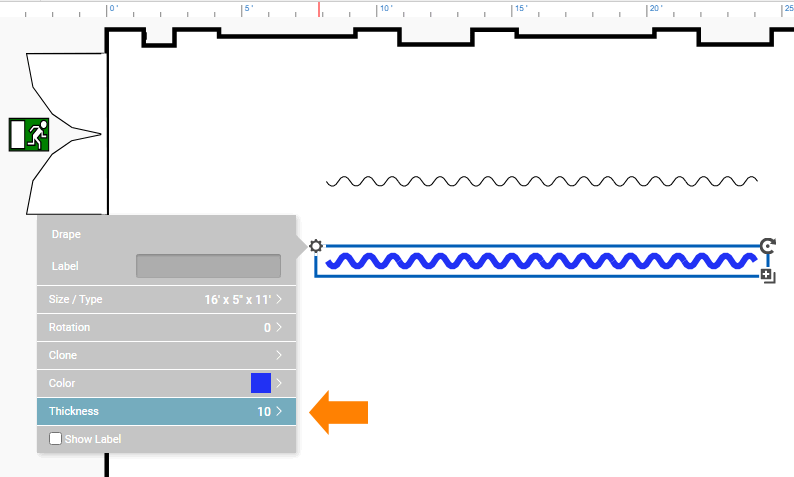
A visual indicator and link from the Delphi manage Events Grid to Delphi Diagramming room diagrams improves integration and workflow. This makes it easy to see and manage which events have, or don't have, room plans.
Learn more about Delphi-specific details here.