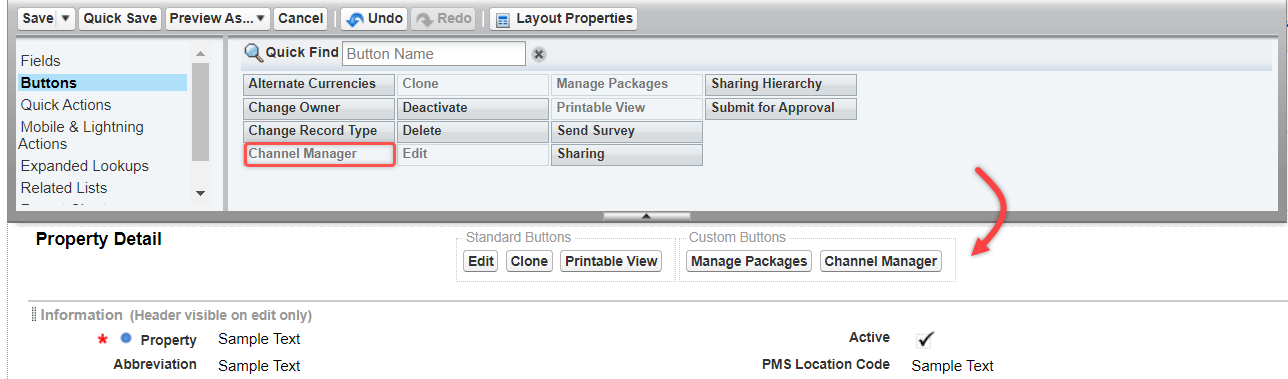Enable the Channel Manager
The Channel Manager is designed to help you manage the pricing, services, and amenities offered to event planners through online channels. However, for all properties within your organization to leverage the Channel Manager's benefits, a corporate administrator needs to enable it.
This feature requires version R45 or higher. To view the release installed in your org, see Installed Packages.
To add the Channel Manager button to the Property page layout
These steps are for orgs using the Classic Salesforce experience. If your org is using the Lightning experience, contact support for further information regarding editing page layouts.
- Go to Setup > Create > Objects > Property.
- Navigate to the Page Layouts section and click Edit next to the Property Layout.
- In the property layout toolbar, click Buttons.
- Drag Channel Manager to the Custom Buttons section of the layout.
- Click Save at the top of the layout page.
- Repeat the steps for the Event Only Property Layout.