What's new in R48?
Take a few minutes to read about each of the new features listed below and then review the release notes for additional information on fixed issues. To schedule your complimentary update to R48, contact Amadeus Support.
To determine the release installed in your org, see Installed Packages.
Added by popular demand, the Function Room Utilization report gives you everything you need to know about how your function rooms are being used at your property.
This report gives you the ability to see how much time a particular room is in use over the course of a day. You can analyze how event attendance compares to the rooms capacity. With the revenue summary we provide, you have a snapshot at your finger tips of what is being generated by business booked in the space. This helps you make decisions on how to get the best usage out of your space for the highest revenue return.
You can find this new report in the Event section of the Amadeus Reports tab. The report is version dependent - you must be on R48 or higher to be able to use it. Before you start running the new report, take a moment to review more details on the report and follow some short steps to set your property up for success.
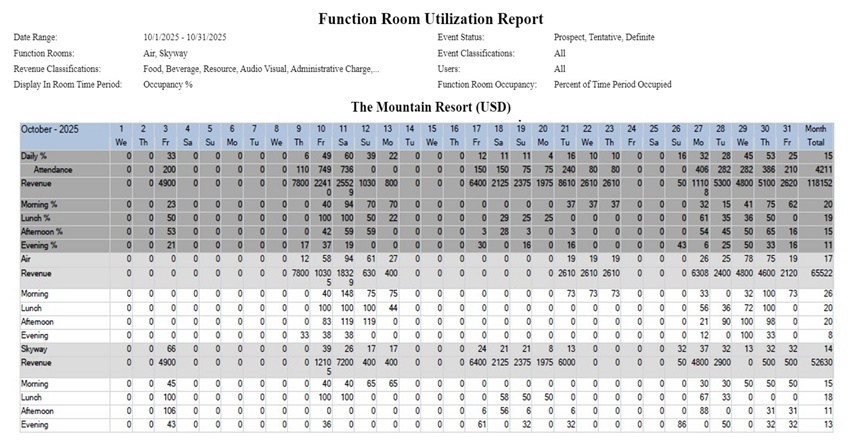
In 2020, we enhanced our performance reports to allow you to compare same time last year (STLY) to the same time 2 or 3 years ago. As properties continue to recover from the global pandemic, we have extended the choice further. The Guestroom Pace and Productivity (Preview) reports now let you choose if you want to compare to the same time last year (STLY) or up to 5 years ago.
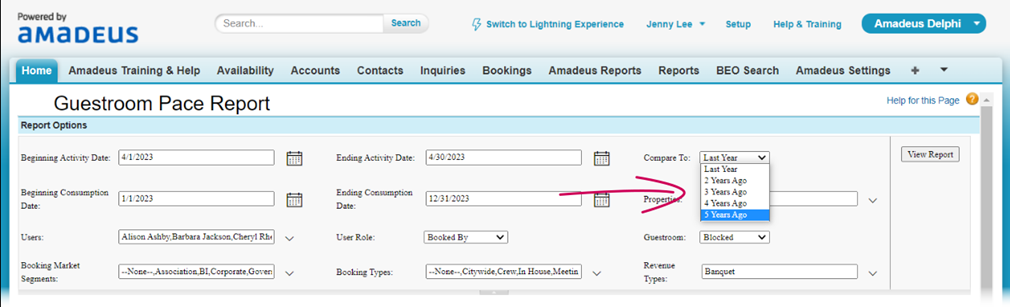
We've made some enhancements that improve the way you work with MeetingBroker RFPs.
- RFP inquiries from MeetingBroker can now only be deleted by a corporate administrator. If users with other roles attempt to delete the same records, they will get the message "You do not have the level of access necessary to perform the operation you requested."
- We have taken measures to ensure MeetingBroker RFPs that are either missing details or contain incomplete information from the sender (for example, the contact's email address) are always created as inquiries. After the inquiry has been created, Delphi will notify the user that data had to be removed or was not provided with RFP inquiry. The RFP recap will provide the user with the details they need to get everything updated as they handle the new lead.