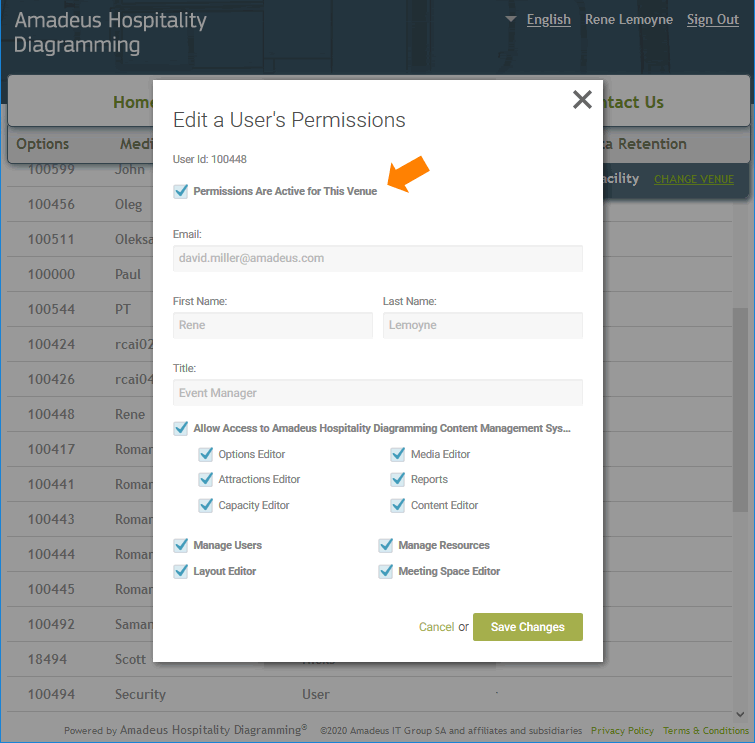What's new in Delphi Diagramming 2020 R2?
Take a few minutes to read about the new features listed below and then review the release notes for more information on fixed issues.
You can now bring your branding to your printed collateral.
Display your property logo in PDFs, and printed room diagrams and inventory reports.
The logo comes from your Options Editor.
Your logo looks best as a PNG with transparent background, 40 pixels in height and no more than 200 pixels wide.
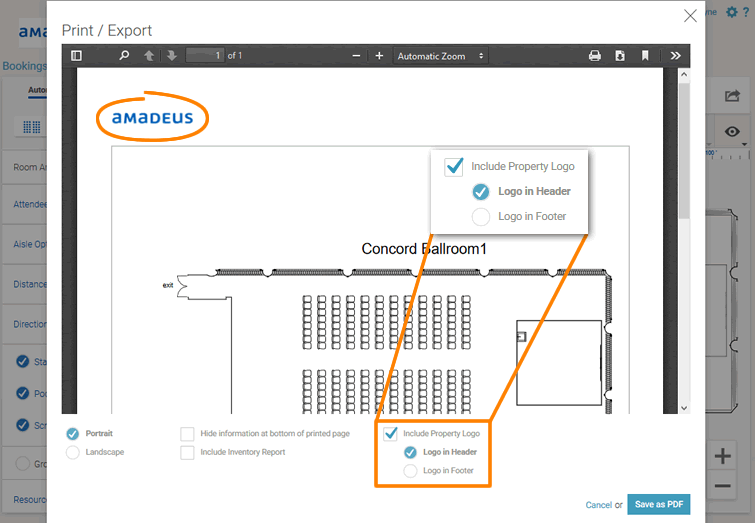
Need to set an exact number of chairs in a row? Now you can!
Enter a number or use the -/+ nudge buttons to specify the numbers of chairs in a single row.
Learn how in Design room plans.
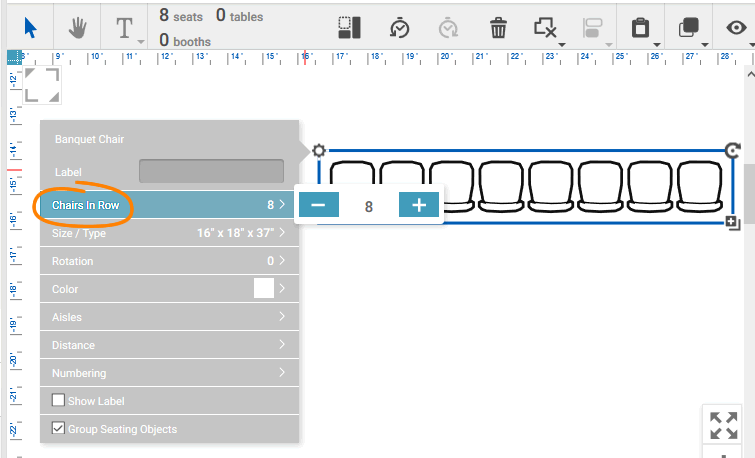
Never worry about losing your hard work, even when you get pulled away from your workstation.
Set your autosave default and its time interval for both Property and Website Editions.
Autosave works for saved or shared links in Website Edition.
Set your autosave default in your profile.
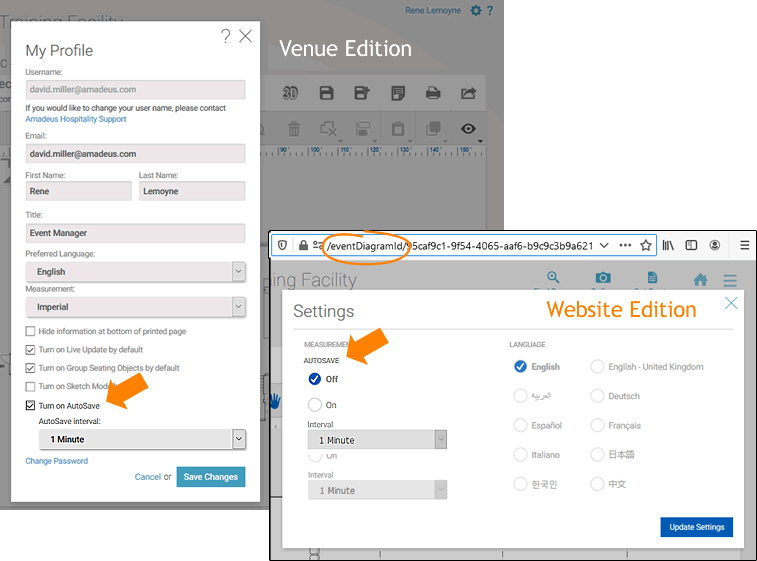
No need to take the drastic step of deleting a user permanently. As an admin, you now control who has access to your property.
Administrators can deactivate and reactivate users as needed.
Learn more in Manage users.