What's new in Delphi Diagramming 2020 R6?
Take a few minutes to read about the new features listed below and then review the release notes for more information on fixed issues.
We've collaborated with colleagues and customers across the globe to outline a clear path forward. See our Temporary property closure guide and Property recovery guide.
Temporarily set global defaults for distance between rows, and distances between chairs, tables, and booths. Reset your original defaults anytime.
These overrides apply to Automatic Layout and growable objects in Design Mode.
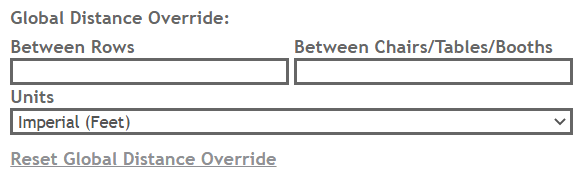
Diagram users are warned about the reduced capacity when global overrides have been set.
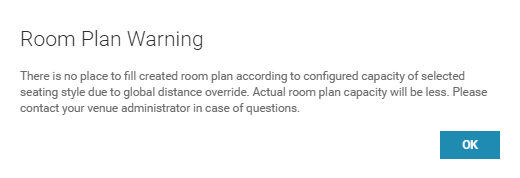
Learn more about the Options Editor.
You must have Options Editor permission to set distance overrides.
These settings apply to new diagrams you create after making these changes.
Your capacity chart can be temporarily updated to display reduced occupancy for all your meeting spaces.
The new capacity will be display to Website Edition visitors and used when searching for rooms in Property Edition.
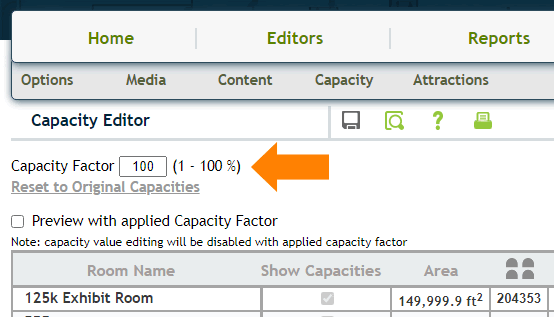
Learn about the Capacity Editor.
You must have Capacity Editor permission to make these changes.
Now it's easy to show or hide air walls in your diagrams and their PDF and printed copies. This works for new meeting space created with the Meeting Space Editor.
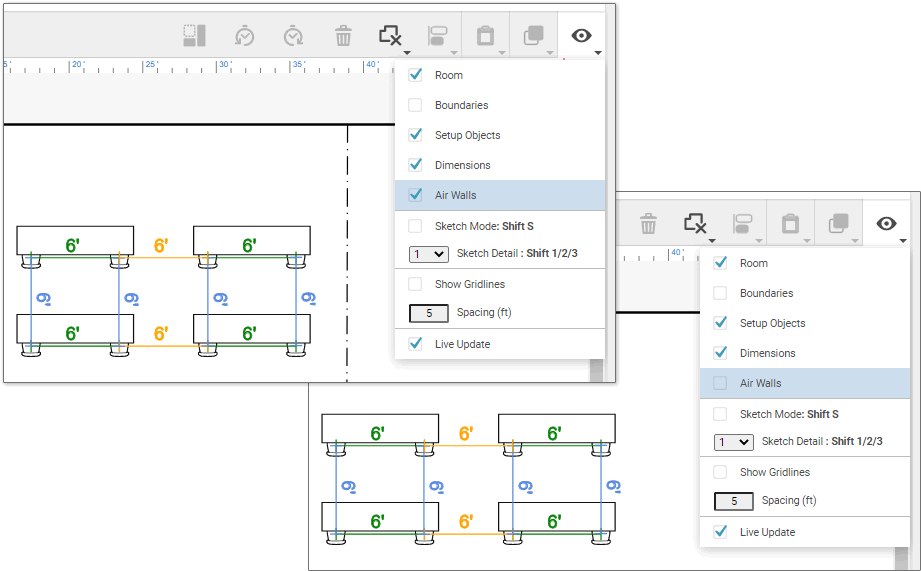
New logic prevents the creation of duplicate terms when you're mapping rooms or room setups.
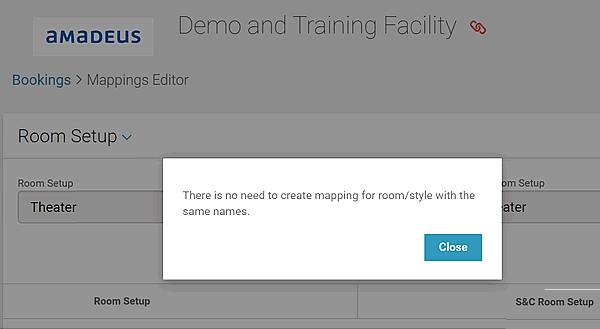
You can now delete meeting spaces that were created with the Meeting Space Editor. If the meeting space is used in any diagrams, associated room plans and events will display as links. You can review them before deleting the meeting space.
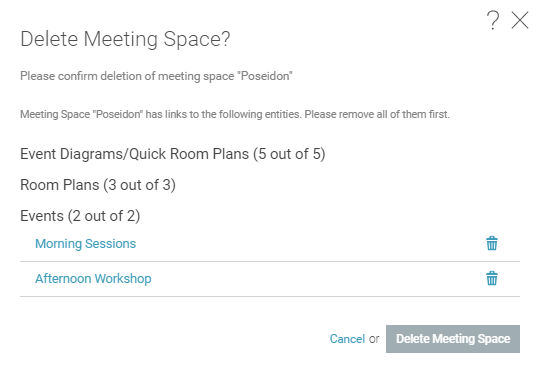
Once deleted, any browser windows with the meeting space open won't save.
Learn more about the Meeting Space Editor.
Better 3D rendering for rooms with curved walls. Doors and windows now look as they should.
