What's new in Delphi Diagramming 2021 R2?
Take a few minutes to read about the new feature listed below and then review the release notes for more information about fixed issues.
We've collaborated with colleagues and customers across the globe to outline a clear path forward. See our Property reopening and Temporary property closure guides.
You can now attach documents, such as a table list, package description, or property brochure to a room plan. When sharing the room plan with your customer, you have the option to include document links. This allows you to send one email from Delphi Diagramming, that includes all of the event-specific details.
You can also double-click the document icon to download it right from the room plan.
Received an updated seating assignment? Select the document icon, right-click, and upload a new one.
Supported formats are DOC, DOCX, PDF, TXT, XLS, XLSX with a maximum file size of five megabytes (5 MB).
Keep the relevant and most up-to-date documents with the room plan itself!
Use the text tool to label the document in your room plan.
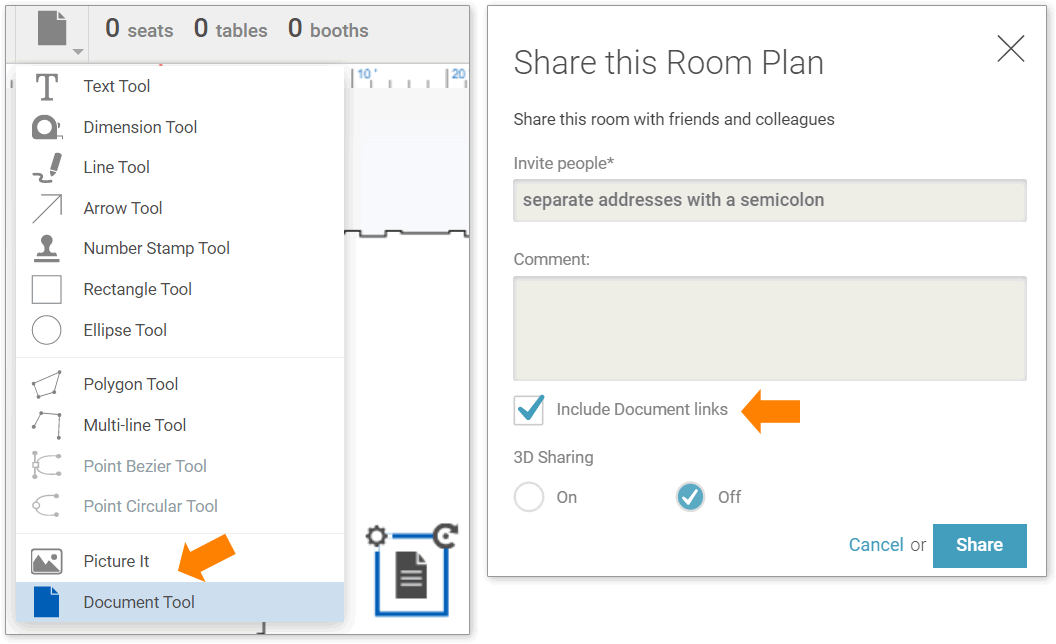
Available in both Property and Website editions.
Learn how to attach a document to a room plan here in Design room plans.
You can upload multiple MeetingMatrix files (MMR) to create rooms and floors in one operation. You can also check their upload status to see if any have failed with an easy-to-view import history.
This spares you from recreating entire floors and the rooms on those floors. Plus, you can upload as many of these at one time as you like (up to a thousand).
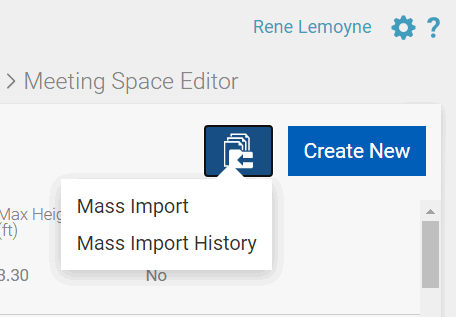
Must have Meeting Space Editor permissions. See Manage users to set permissions.
Learn more about the Mass Import Tool in the Meeting Space Editor.