What's new in Delphi Diagramming 2021 R5?
Take a few minutes to read about the new features listed below and then review the release notes for more information.
Preview your resources in 3D. You can now change the colors and textures of a resource to better match what you have at your property. You can upload textures and see how they look right away. Add a pattern to your tablecloths and padded chairs, then see them with a moveable and zoomable 3D preview.
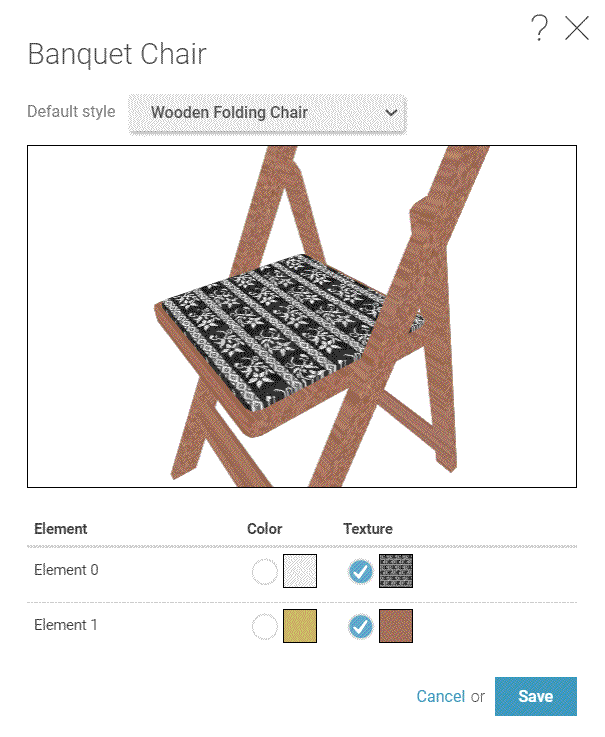
Learn more about using 3D textures with Manage resources.
Points editor. You can add, edit, and delete points for any polygon such as a room outline, seating wizard boundary, and multi-lines. Edit room outline points for greater accuracy and change their point type with the new Points Editor to display your meeting space to best reflect your property.
This tool is available in the Meeting Space Editor when creating new rooms.
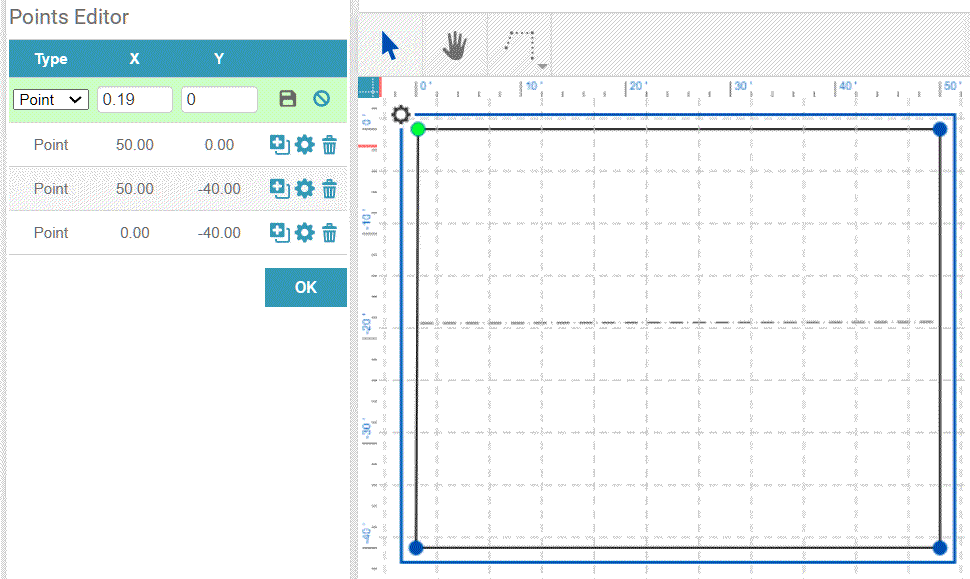
Learn more about the point editor in the Meeting Space Editor.