Customize page layouts
Use the Layout tab to customize the order of the sections on MeetingBroker pages. For example, if your subscription is made up entirely of conference centers that do not book guestrooms, you can move the events section to the top of the page so users do not have to scroll past the guestrooms section. Your changes are applied to all locations within the subscription. You cannot define layouts for individual locations.
Layout changes are only displayed for locations that are using standard MeetingBroker. They are not applicable to locations that are using the Simplified User Experience (SUE) or that are Email Only.
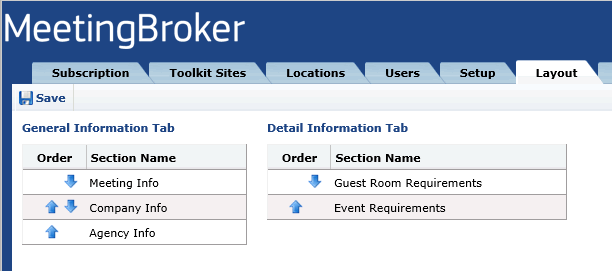
You can reorder the sections on the following pages:
| General Information Tab | Detail Information Tab |
| Meeting General | Meeting Details |
| RFP General | RFP Details |
| Business Data General | Business Data Details (Agreed, Blocked, Picked Up, and Actual) |
| MeetingBroker Proposal Details |
To customize a page layout
- From the Subscription Administration Home page, click the Layout tab.
- Use the blue Up and Down arrows to adjust the order.
- Click Save.
Learn more...
Designate recommended fields for the Meetings page