Manage subscription assignment rules
Subscription assignment rules copy users on new RFPs that are received by any location that is not email only. When a user is copied on an RFP, they have full access to view and edit it.
The most common use for subscription assignment rules is to copy above-property sales managers when any property receives a lead for one of their key accounts.
- Create the above-property users in MeetingBroker. You do not have to give them access to any locations unless you want them to run reports or view leads they have not been copied on at the location.
- Gather the list of their key accounts and create master accounts.
- Create subscription assignment rules for each Sales Manager using the company names that you put into the master accounts. The Company Name field has a character limitation, so you may need to create more than one rule per person.
Use the Subscription RFP Assignment page to do the following:
- Create a new subscription assignment rule.
- Delete a rule.
- Generate default escalation rules for multiple locations.
- Reorder subscription rules.
For additional information, see Overview: Assignment rules.
Subscription rule order and application
The Subscription Preferences page gives you two options for how subscription assignment rules are applied.
- Apply First Qualifying Rule: When a new RFP is received, it will be compared with the subscription assignment rules from the top down. The first one that matches will be applied, and none of the rules below it will be considered.
- Apply All Qualifying Rules: When a new RFP is received, it will be compared with all of the subscription assignment rules, and all matching rules will be applied.
In the following example, two subscription assignment rules have been created:
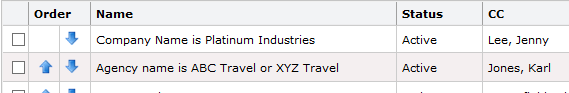
When an RFP is received for Platinum Industries and ABC Travel is listed as the agency, one of the following will happen:
If your Subscription Assignment Rule Application option is set to Apply First Qualifying Rule, then only Jenny Lee is copied on this new RFP. If your setting is Apply All Qualifying Rules, then Jenny and Karl will both be copied.
If you choose to apply the first qualifying rule, use the blue up and down arrows on the Subscription Rules page to put the rules in the appropriate order, and then click Save.
Default escalation rules, always appear at the bottom of the list and can't be reordered.